Timeless Elegance
In Every Drape
Discover our exquisite collection of handcrafted sarees, each telling a unique story of tradition, artistry, and elegance.
Mrunali
Collections
Handcrafted
Featured Collection
Discover our most loved sarees

Khadi Cotton Saree
₹1,150.00₹3,999.00
cotton
wedding

😍PURE SILK COPY😍
₹1,750.00₹4,999.00
silk
party

New Arrival
Takshshila Paithani
₹1,550.00₹4,499.00
silk
festive
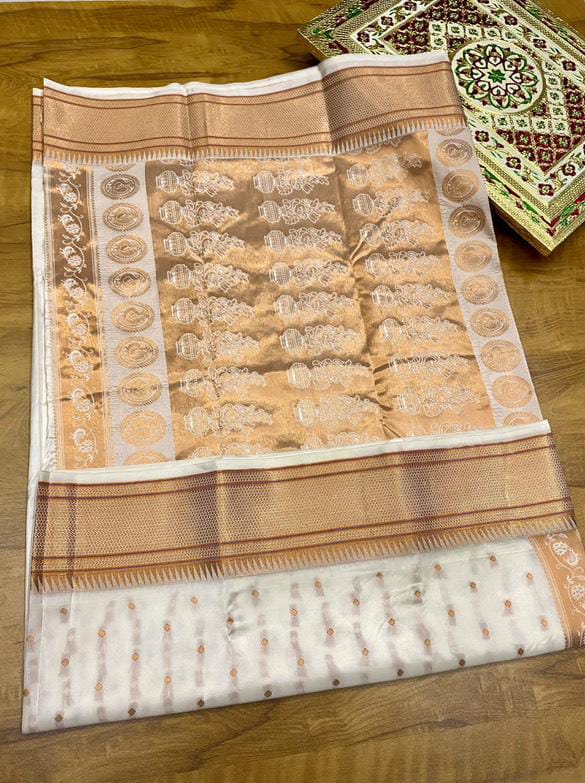
New Arrival
Trisha Kalanjali
₹2,850.00₹4,499.00
silk
festive

New Arrival
Aisha Traditional Pallu Paithani
₹1,750.00₹4,499.00
silk
festive

New Arrival
🦚New Maharani Kadiyal Paithani🦚
₹1,550.00₹4,499.00
silk
festive

New Arrival
Georgette Saree
₹1,650.00₹4,499.00
silk
festive

New Arrival
Banarasi pattu saree
₹2,900.00₹4,499.00
silk
festive

New Arrival
Soft organza
₹2,100.00₹4,499.00
silk
festive

New Arrival
❣️❣️ KORVAI BORDER SILK COTTON
₹1,650.00₹4,499.00
silk
festive

New Arrival
Maithali ❤️
₹1,750.00₹4,499.00
silk
festive

New Arrival
👆Kora Organza Silk Collection ☝
₹1,650.00₹4,499.00
silk
festive
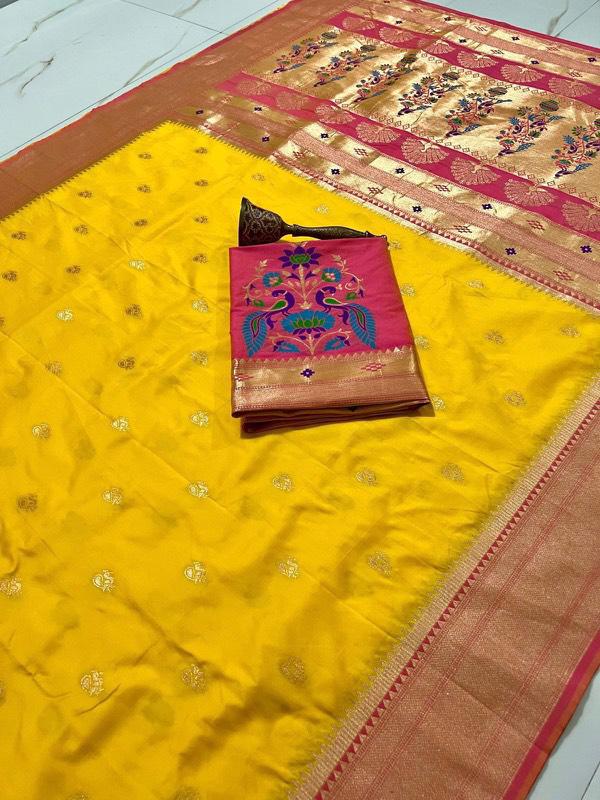
New Arrival
Pure silk sarees
₹1,850.00₹4,499.00
silk
festive
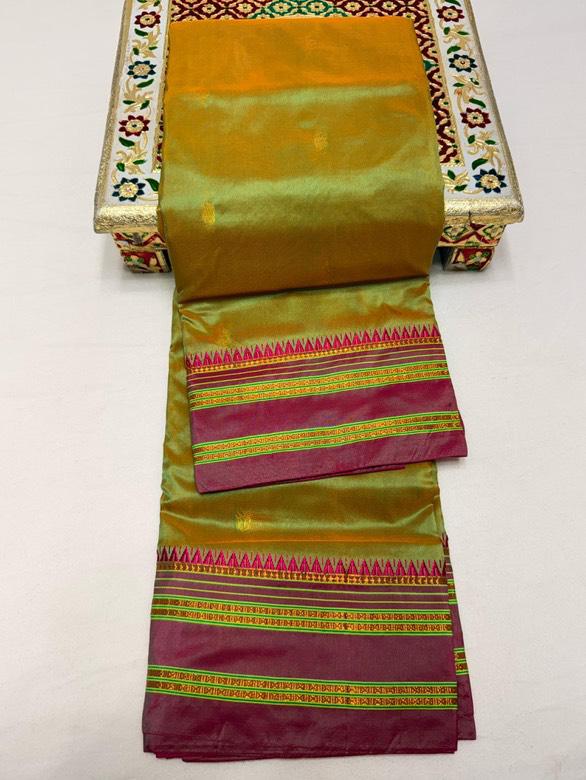
New Arrival
Traditional Narayanpeth Silk Paithani
₹1,850.00₹4,499.00
silk
festive

New Arrival
Cotton Saree collection
₹1,150.00₹4,499.00
cotton
festive

New Arrival
Chinnon Silk sarees
₹1,450.00₹4,499.00
silk
festive

New Arrival
🦚Shree Renuka Mata Prasanna🦚
₹3,700.00₹4,499.00
cotton
festive

New Arrival
Padma
₹750.00₹4,499.00
cotton
festive

New Arrival
Mul Cotton Embroidery Saree
₹1,150.00₹3,500.00
cotton
festive

New Arrival
Hand Block Printed Cotton Mul Saree
₹1,150.00₹3,500.00
cotton
festive

New Arrival
Pure Mul Cotton Saree with Cotton Blouse
₹1,150.00₹3,500.00
cotton
casual

New Arrival
Takshshila Paithani Silk Saree
₹1,450.00₹2,000.00
silk
festive

New Arrival
Cotton Tussar Saree with Embroidered Blouse
₹1,650.00₹2,500.00
cotton
festive

New Arrival
Ilkal Jeri Checks Saree
₹1,950.00₹2,950.00
cotton
festive
New Arrivals
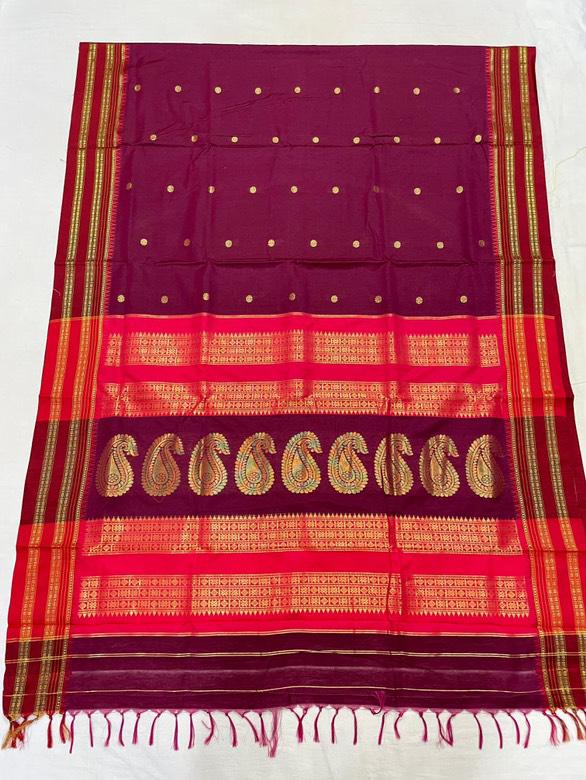
New Arrival
NARAYANPETH SAREES🌸
₹1,550.00₹5,999.00
cotton
wedding

New Arrival
Takshshila Paithani
₹1,550.00₹4,499.00
silk
festive
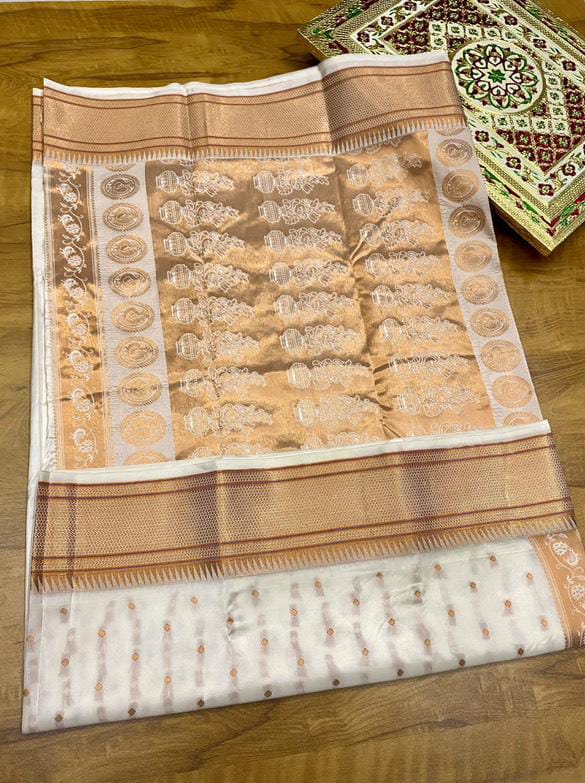
New Arrival
Trisha Kalanjali
₹2,850.00₹4,499.00
silk
festive

New Arrival
Aisha Traditional Pallu Paithani
₹1,750.00₹4,499.00
silk
festive

New Arrival
🦚New Maharani Kadiyal Paithani🦚
₹1,550.00₹4,499.00
silk
festive

New Arrival
Georgette Saree
₹1,650.00₹4,499.00
silk
festive

New Arrival
Banarasi pattu saree
₹2,900.00₹4,499.00
silk
festive

New Arrival
Soft organza
₹2,100.00₹4,499.00
silk
festive

New Arrival
❣️❣️ KORVAI BORDER SILK COTTON
₹1,650.00₹4,499.00
silk
festive

New Arrival
Maithali ❤️
₹1,750.00₹4,499.00
silk
festive

New Arrival
👆Kora Organza Silk Collection ☝
₹1,650.00₹4,499.00
silk
festive
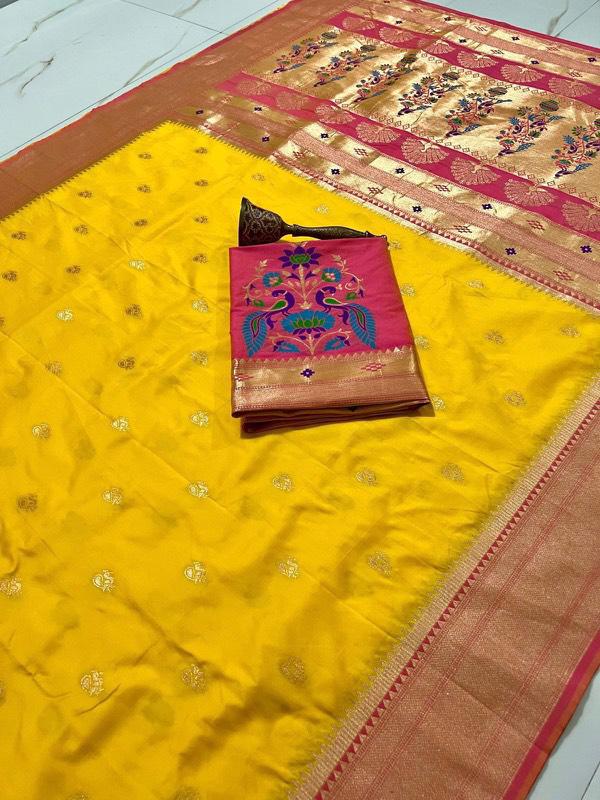
New Arrival
Pure silk sarees
₹1,850.00₹4,499.00
silk
festive
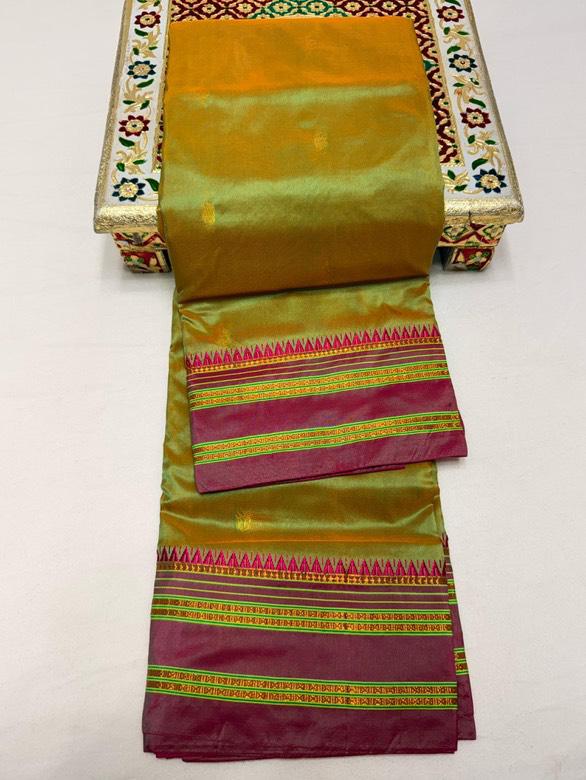
New Arrival
Traditional Narayanpeth Silk Paithani
₹1,850.00₹4,499.00
silk
festive

New Arrival
Cotton Saree collection
₹1,150.00₹4,499.00
cotton
festive

New Arrival
Chinnon Silk sarees
₹1,450.00₹4,499.00
silk
festive

New Arrival
🦚Shree Renuka Mata Prasanna🦚
₹3,700.00₹4,499.00
cotton
festive

New Arrival
Padma
₹750.00₹4,499.00
cotton
festive

New Arrival
Mul Cotton Embroidery Saree
₹1,150.00₹3,500.00
cotton
festive

New Arrival
Hand Block Printed Cotton Mul Saree
₹1,150.00₹3,500.00
cotton
festive

New Arrival
Pure Mul Cotton Saree with Cotton Blouse
₹1,150.00₹3,500.00
cotton
casual

New Arrival
Takshshila Paithani Silk Saree
₹1,450.00₹2,000.00
silk
festive

New Arrival
Cotton Tussar Saree with Embroidered Blouse
₹1,650.00₹2,500.00
cotton
festive

New Arrival
Ilkal Jeri Checks Saree
₹1,950.00₹2,950.00
cotton
festive
Our Story
With generations of expertise in textiles, we bring you authentic sarees crafted with love and tradition.
Handcrafted with Love & Tradition
Our collection celebrates the rich heritage of Indian textiles and craftsmanship. Each saree in our collection tells a unique story of artisans who have dedicated their lives to perfecting their craft.
We work directly with weavers across India to bring you authentic, high-quality sarees that blend traditional techniques with contemporary designs.
Learn More About UsHave Questions?
Contact us directly on WhatsApp for personalized assistance with your saree selection.
Chat on WhatsApp